

EXCELLING AS AN INSTRUCTOR
DISCOVER TOOLS AT YOUR FINGERTIPS
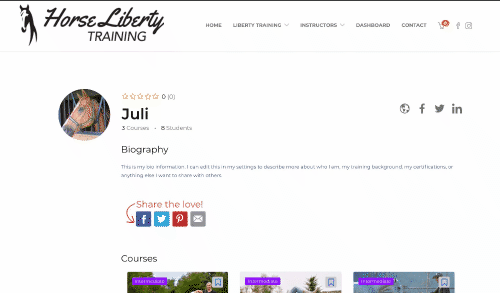
Your Own Storefront
Your Storefront is the heart and soul of your hard work. This page is open to the public through your personalized link. Sign up today as an instructor and get a full plan to grow your following using your storefront!
Mobile Friendly
Take your courses to the arena to have them with you while you work with your horse. Horse Liberty Training is easy to use on your phone, easy to share on social, and perfect for on the go horse lovers.
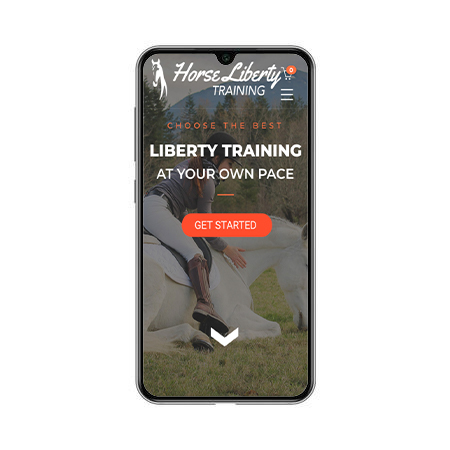
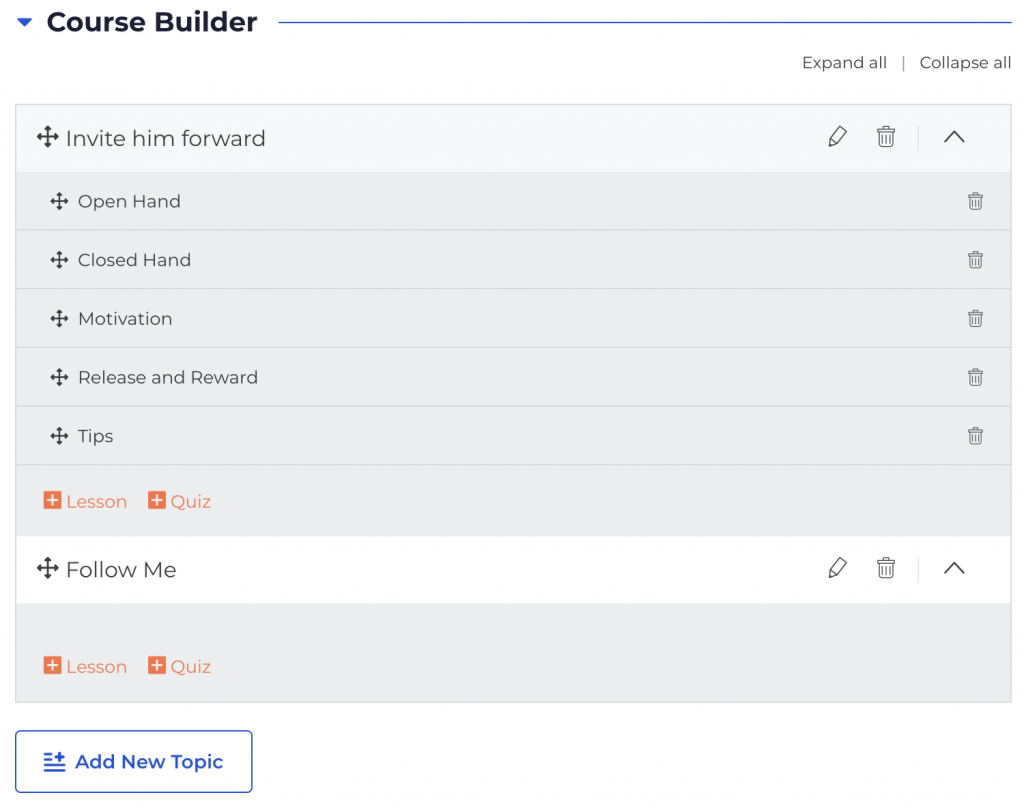
Drag & Drop Course Builder
Courses are simple to build with your highly functional drag & drop course builder. Its feature-packed interface enables you to deliver courses in the most attractive way.
Multimedia Lessons
Create engaging courses with video lessons, texts, images and so much more! It works whether it’s an MP4 file, Vimeo or YouTube video.
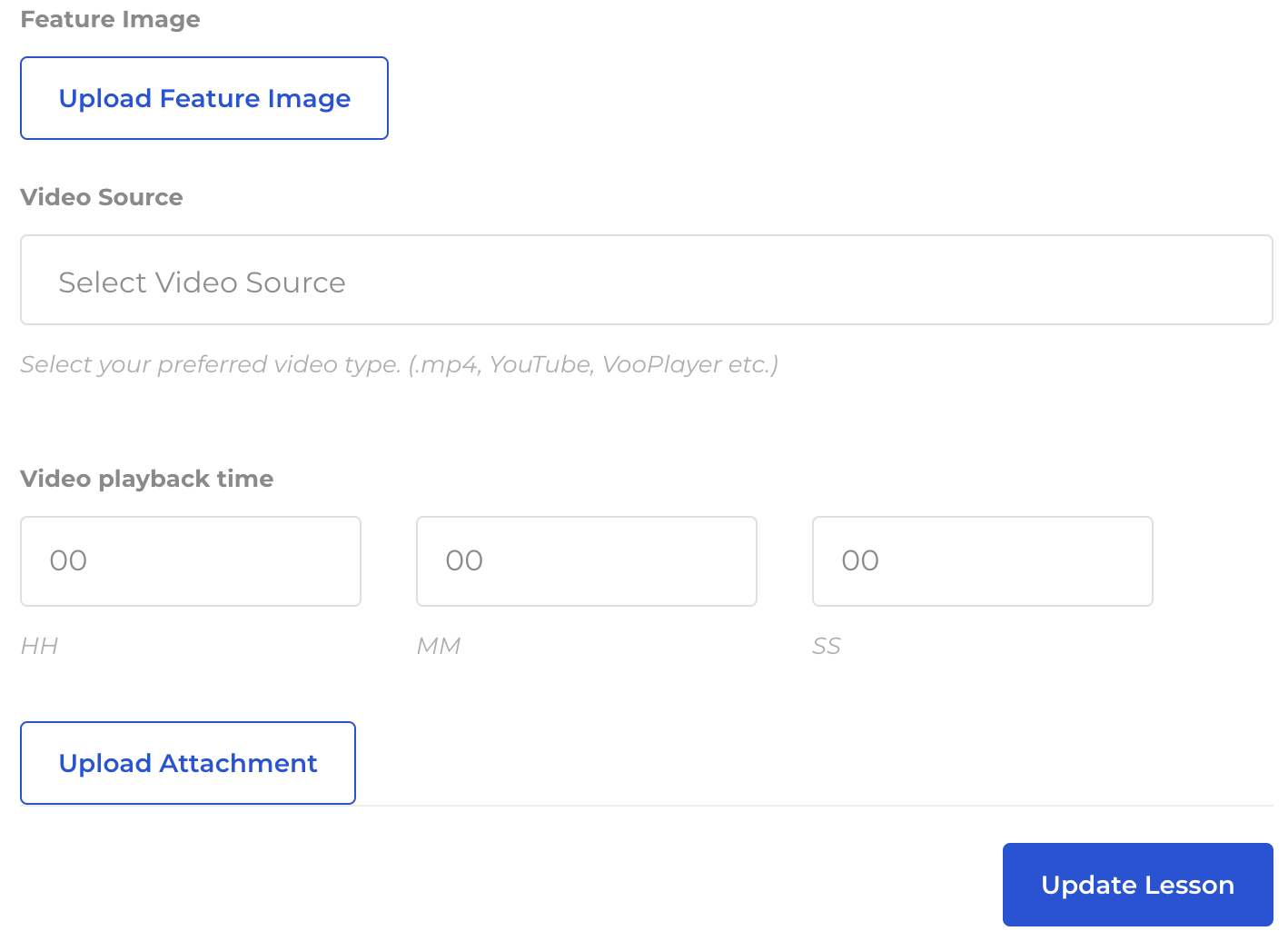
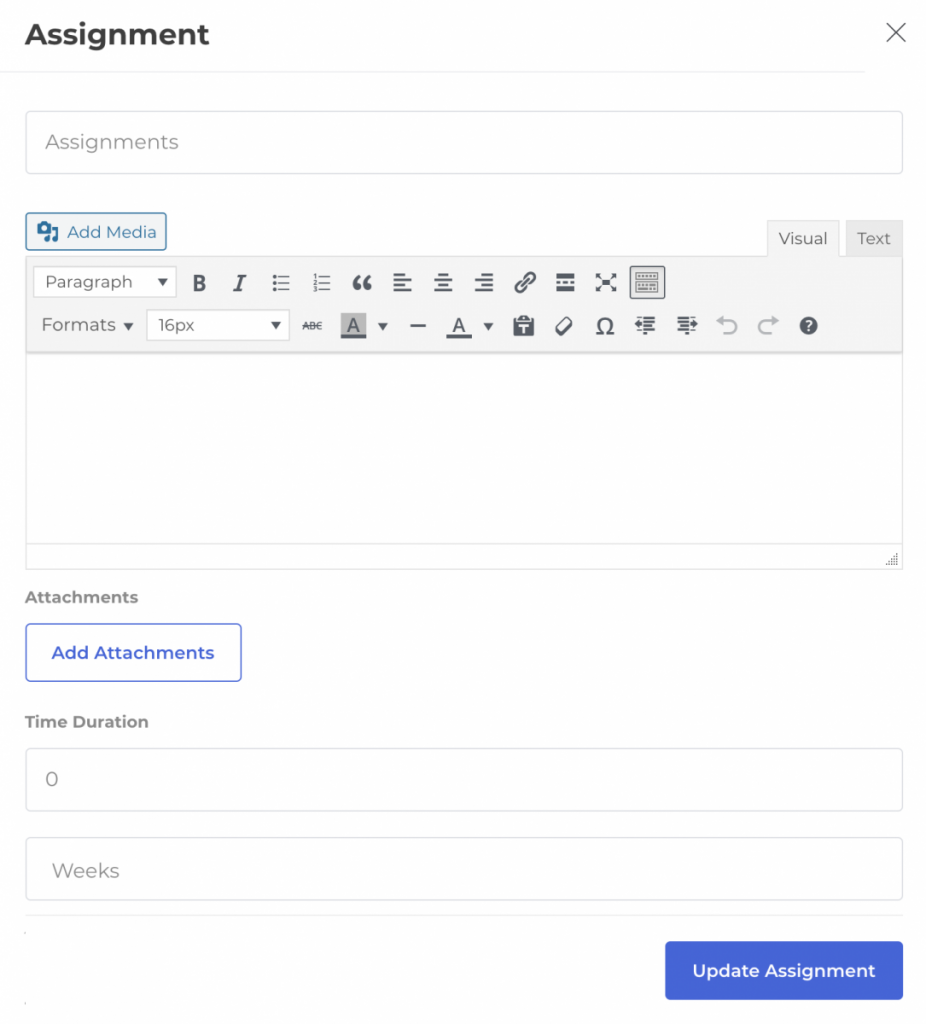
Student Assignments
To completely assess your students, one of the things that really help are assignments. Some of your courses might require your student to show the new skill they have learned, that you won’t be able to judge based solely on questions on a quiz. For example, this assignment could be the student providing a link to a video showing their new skill. Your going to love this option for your students!
Profile & Cover Image
Show your personality and passion with your personal Profile Image. Amaze everyone with your latest tricks in your new Cover Photo. You can update both of these photos as often as you want to be front and center on your Storefront.
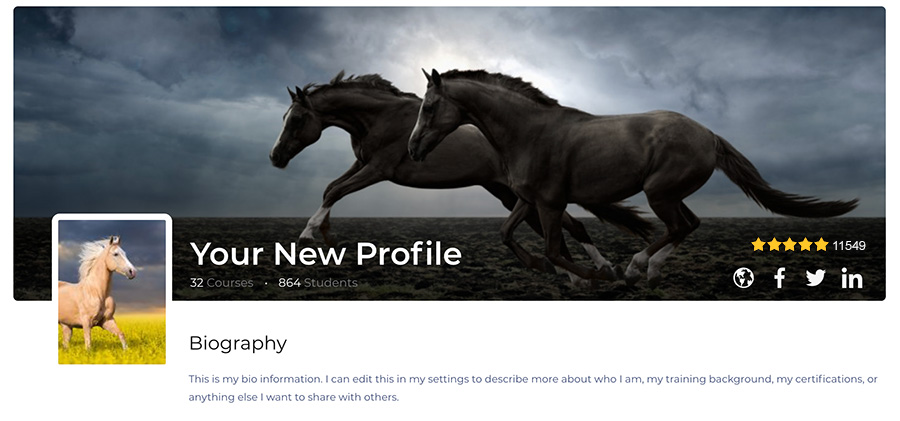
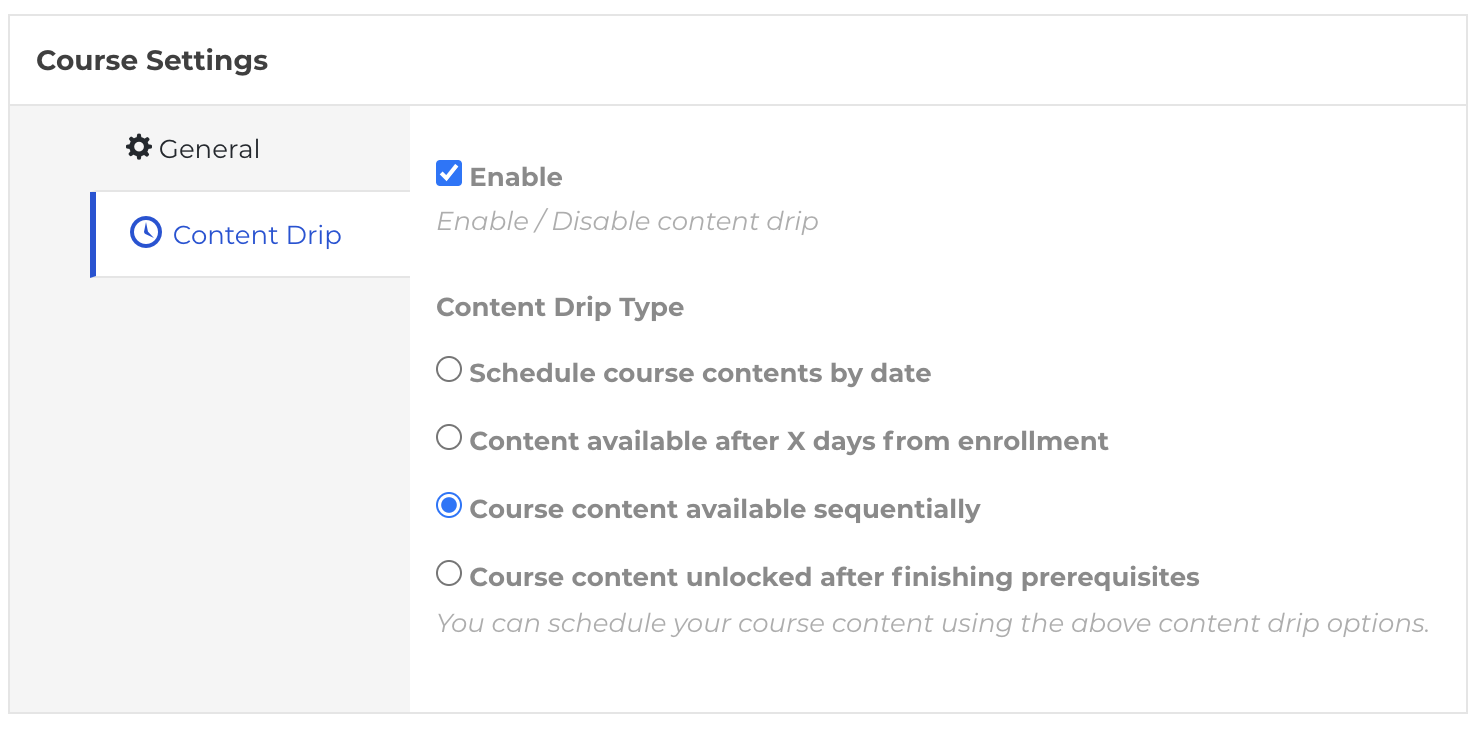
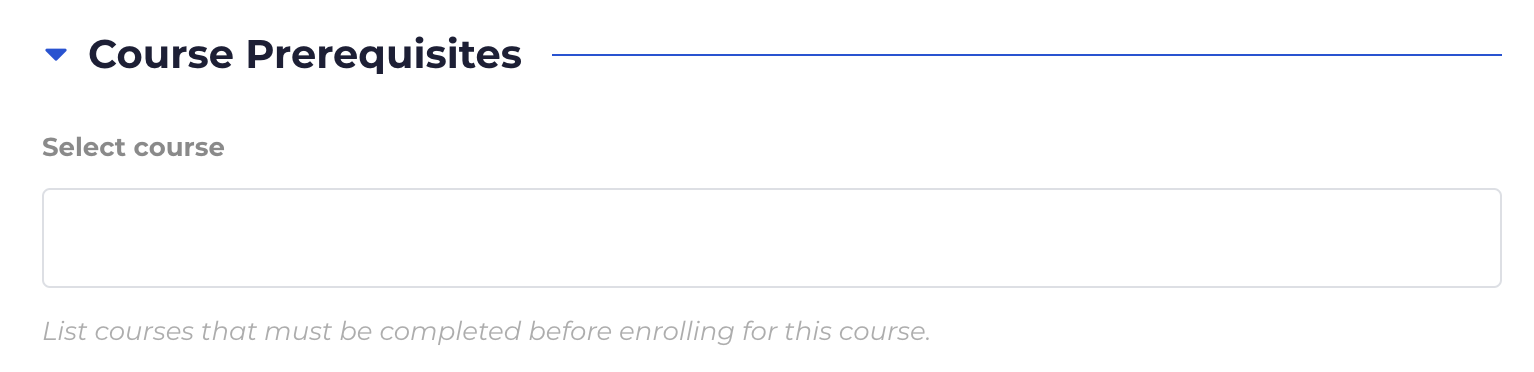
Content Drip
Make your course available to students on a weekly schedule, a certain time after enrollment, or after completing a previous course.
You can schedule your course content by a predefined date. If any student attempts to access the content before that date, they will see a message telling the availability date. Simple!
Make a course content inaccessible during a certain period of time for a student after their enrollment. After that period, the content will be unlocked automatically for that student. You can set the number of days (to keep the content hidden) using this option.
This condition will keep all the course-contents hidden at the very beginning from a newly enrolled student. The student will then be able to access all the content one after one (sequentially). Skipping any content will result in losing access to the subsequent ones. So, the student must go forward by accessing each content in a perfect sequence.
Create course-contents as the prerequisites for any specific content inside that course. For example, you can add an assignment and a lesson as the prerequisites for a quiz. So, if a student wants to take that quiz, s/he must complete the prerequisite assignment and lesson beforehand. As simple as that!
Choose Your Price
Choose your price point or offer your course for free. Either way, you're in control of your own destiny!

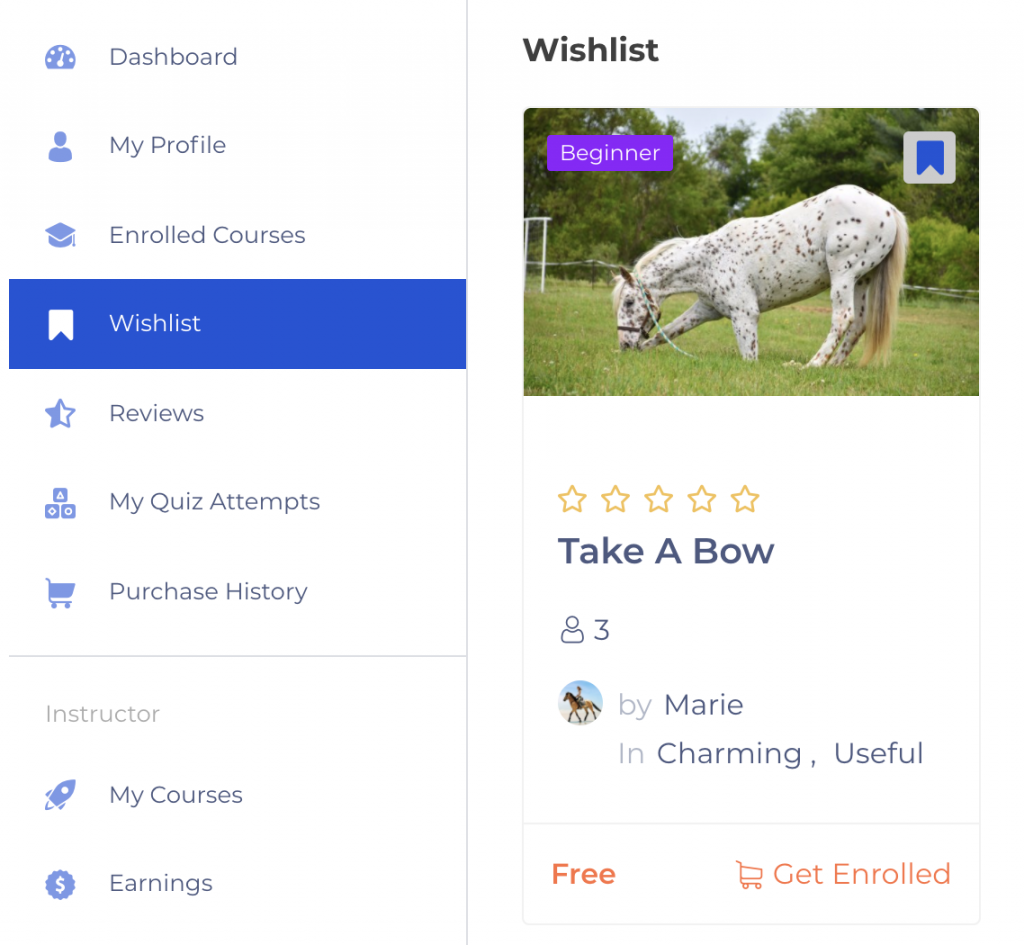
Wish List
Students can create a wish list of courses they want to complete next. Students simply bookmark your course for it to show up in their personal dashboard.
Create Advanced Quizzes
Analyze student skills through your own quizzes. Choose your preferred format and create a quiz per lesson or per course.
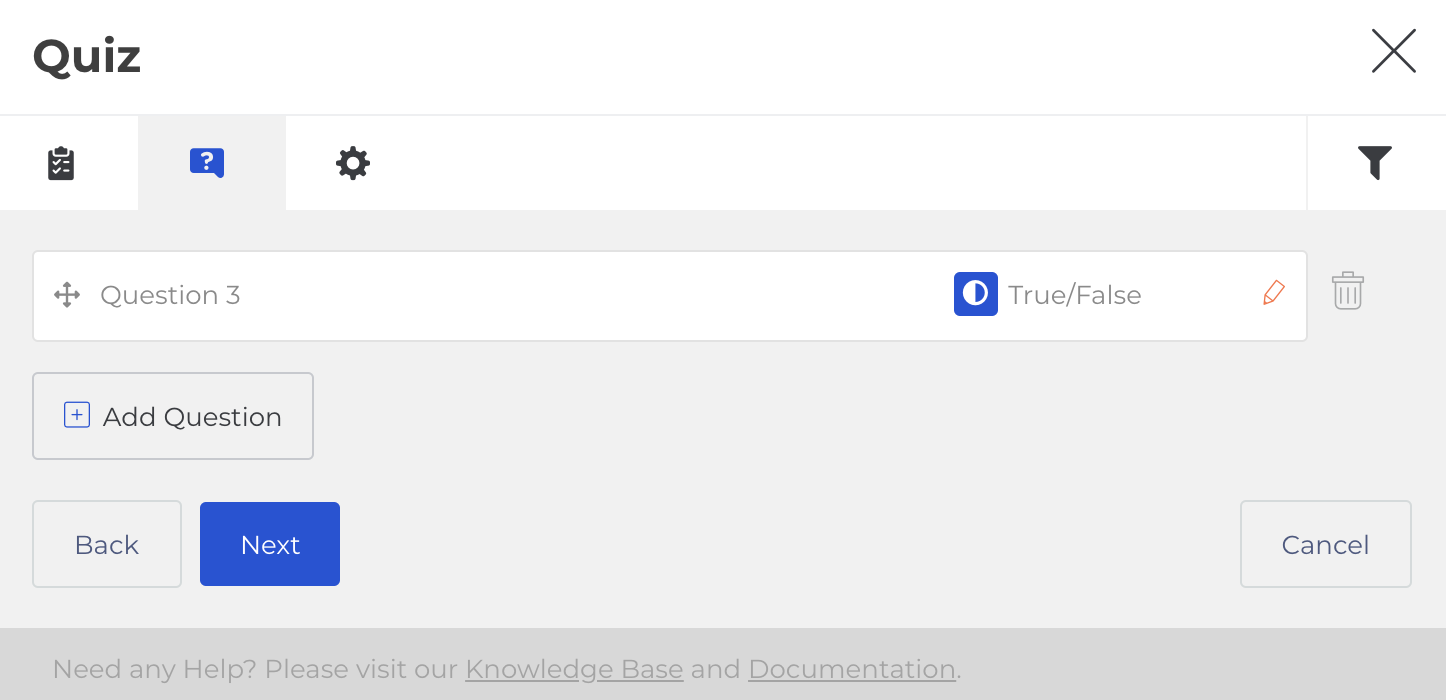
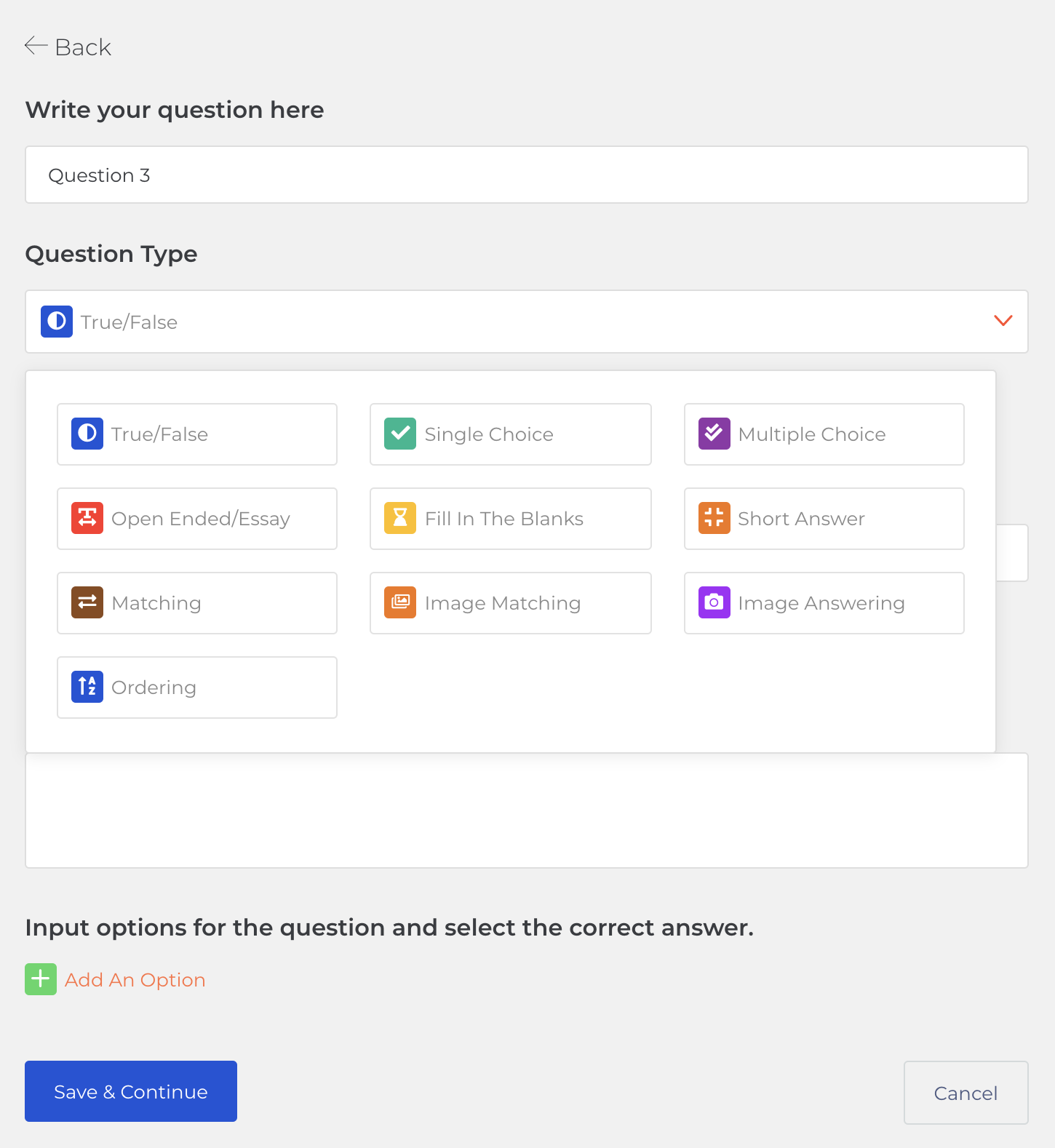

Certificates of Achievement
Students earn customized certificates of achievement for completion of your courses.
Student Q & A
Students can easily ask questions or submit comments to instructors about any course. Encourage student interactions by asking them to ask questions on the forum.
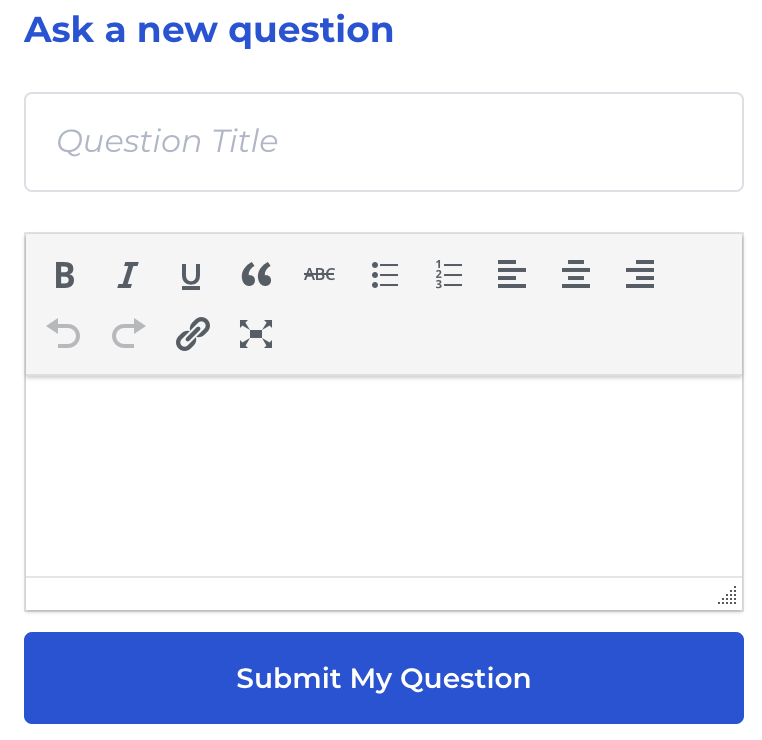
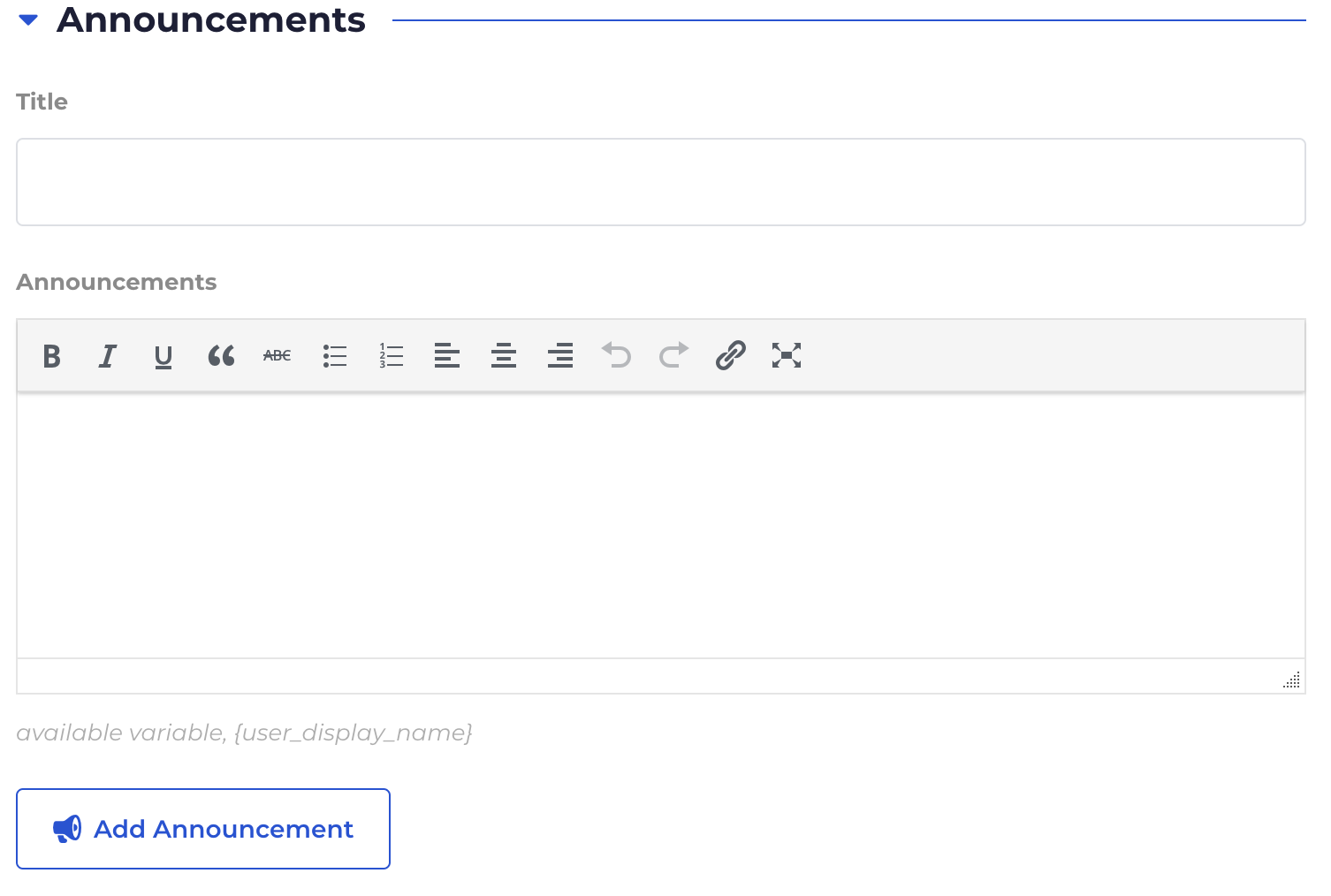
Course Announcements
Broadcast announcements about your course to your students with the easy to use Announcements tool.
Ready to create your next course?
From your dashboard, you can create courses, view your earnings, and so much more! Spread the word about your courses, and the sky is the limit with how much you can earn!

